나는 Jupyter notebook을 쓸 때 눈의 피로도를 낮추기 위해서 테마를 어두운 색으로 적용했다.
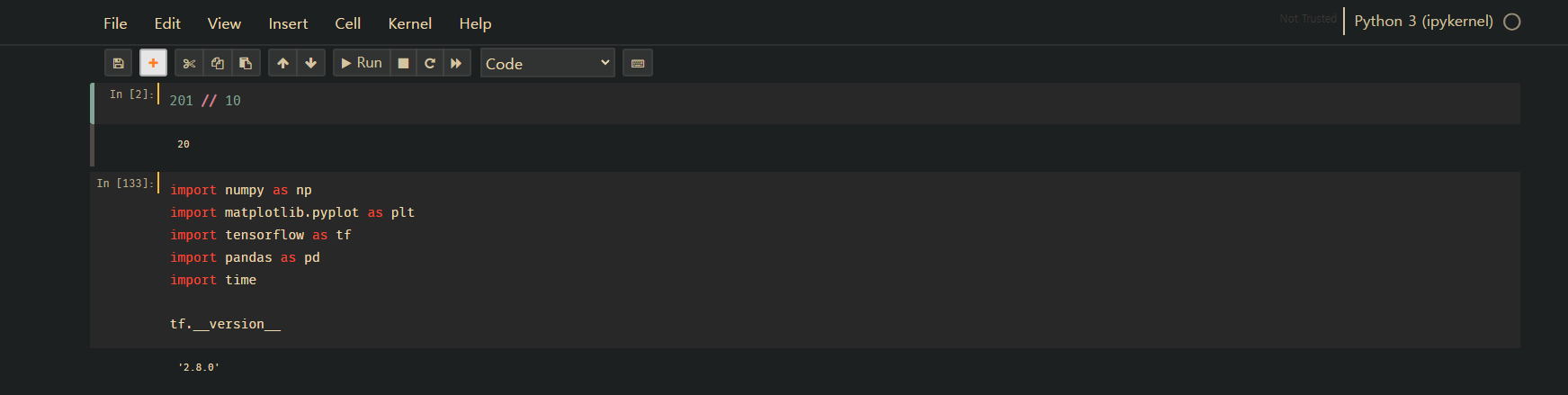
jupyter notebook theme를 적용하는 라이브러리를 사용해서 이렇게 했는데 문제는 plot을 그릴 때 matplotlib은 기본적으로 tick과 글씨들이 모두 검은색으로 적용이 되면서 plot이 잘 안 보이는 문제가 발생했다.
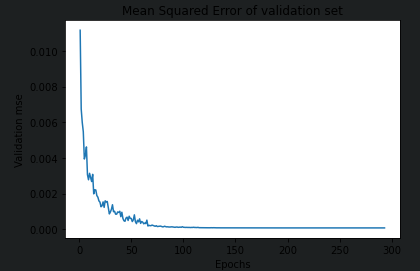
위의 그림처럼 된다.
그래서 두 가지 방법이 있는데,
1. matplotlib에서 쓰는 style 자체를 바꾸는 것
2. figure의 face color를 white로 바꾸는 것
1번 방법
그래프를 그리기 전에 다음과 같은 코드를 사용한다.
plt.style.use('seaborn')
use() 괄호 안에는 여러가지가 들어갈 수 있는데 'seaborn'은 그래프를 그려주는 library 중 하나인 seaborn과 거의 유사한 형태로 그려주는 스타일이다.
1) 'seaborn'

2) 'default'
'default'는 원래 기본적으로 matplotlib이 쓰는 스타일
원래 스타일을 계속 쓰고 싶다면, 그냥 그래프를 그리는 것보다는 미리 default를 설정하고 그리면 바탕을 하얗게 만들어준다.

3) 'classic'
'classic'은 옛날 그래프들 보면 흔히 볼 수 있는 스타일
예시 :
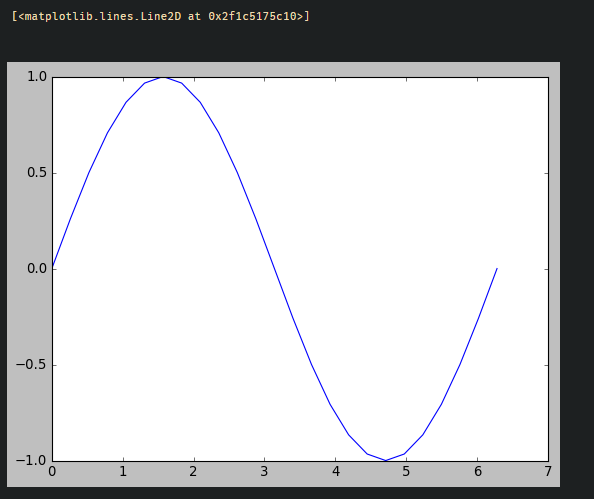
4) 'ggplot'
'ggplot'는 R프로그래밍에서 plot 그릴 때 사용하는 라이브러리인데 이와 유사한 스타일
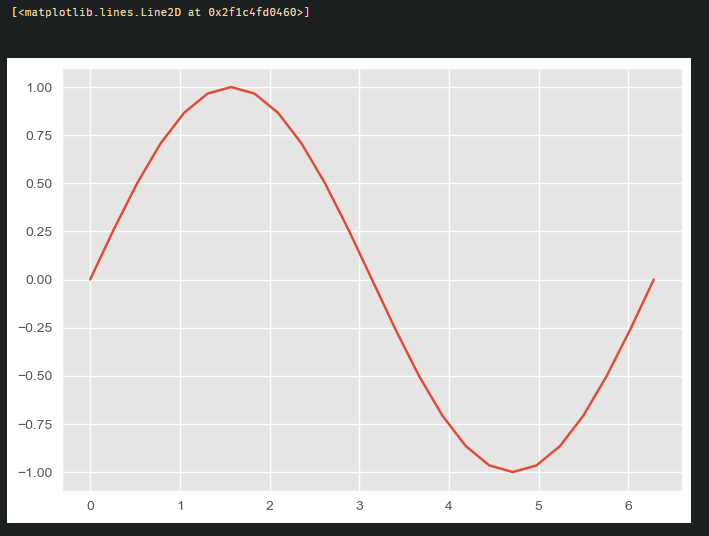
이 스타일 외에도 다른 스타일이 있는지 확인할 수 있다.
plt.style.available다음 코드를 입력하면 아래와 같이 사용할 수 있는 style이 나온다.
['Solarize_Light2',
'_classic_test_patch',
'_mpl-gallery',
'_mpl-gallery-nogrid',
'bmh',
'classic',
'dark_background',
'fast',
'fivethirtyeight',
'ggplot',
'grayscale',
'seaborn',
'seaborn-bright',
'seaborn-colorblind',
'seaborn-dark',
'seaborn-dark-palette',
'seaborn-darkgrid',
'seaborn-deep',
'seaborn-muted',
'seaborn-notebook',
'seaborn-paper',
'seaborn-pastel',
'seaborn-poster',
'seaborn-talk',
'seaborn-ticks',
'seaborn-white',
'seaborn-whitegrid',
'tableau-colorblind10']
2번 방법
matplotlib은 그래프의 배경 색상과 바깥 배경 색상을 지정할 수 있다. 일반적으로 위의 예시 그림처럼 그래프가 그려지는 바탕은 하얀색인데 바깥 배경은 투명이므로 하얀색으로 지정해준다.
plt.figure(facecolor='white')
plt.plot(x,y) ...
참고 자료
https://pythonguides.com/matplotlib-change-background-color/
Matplotlib Change Background Color - Python Guides
In this tutorial, we will discuss the Matplotlib change background color in python. And we learn how to change the background color of the plot.
pythonguides.com
'프로그래밍 Programming > 파이썬 Python' 카테고리의 다른 글
| [Python] Visual studio code에서 python 파일(.py) compile하는 방법과 exited with code=9009 에러 해결 (2) | 2022.07.05 |
|---|---|
| [에러기록] TypeError: Input 'y' of 'Mul' Op has type float64 that does not match type float32 of argument 'x'. (0) | 2022.06.01 |
| 파이썬에 대한 몇 가지 설명 (0) | 2021.05.25 |
| [Python] 내가 헷갈려서 기록하는 matplotlib의 subplot 그리기 (0) | 2021.04.22 |
| [Python] Numpy 라이브러리(2) (0) | 2021.03.27 |