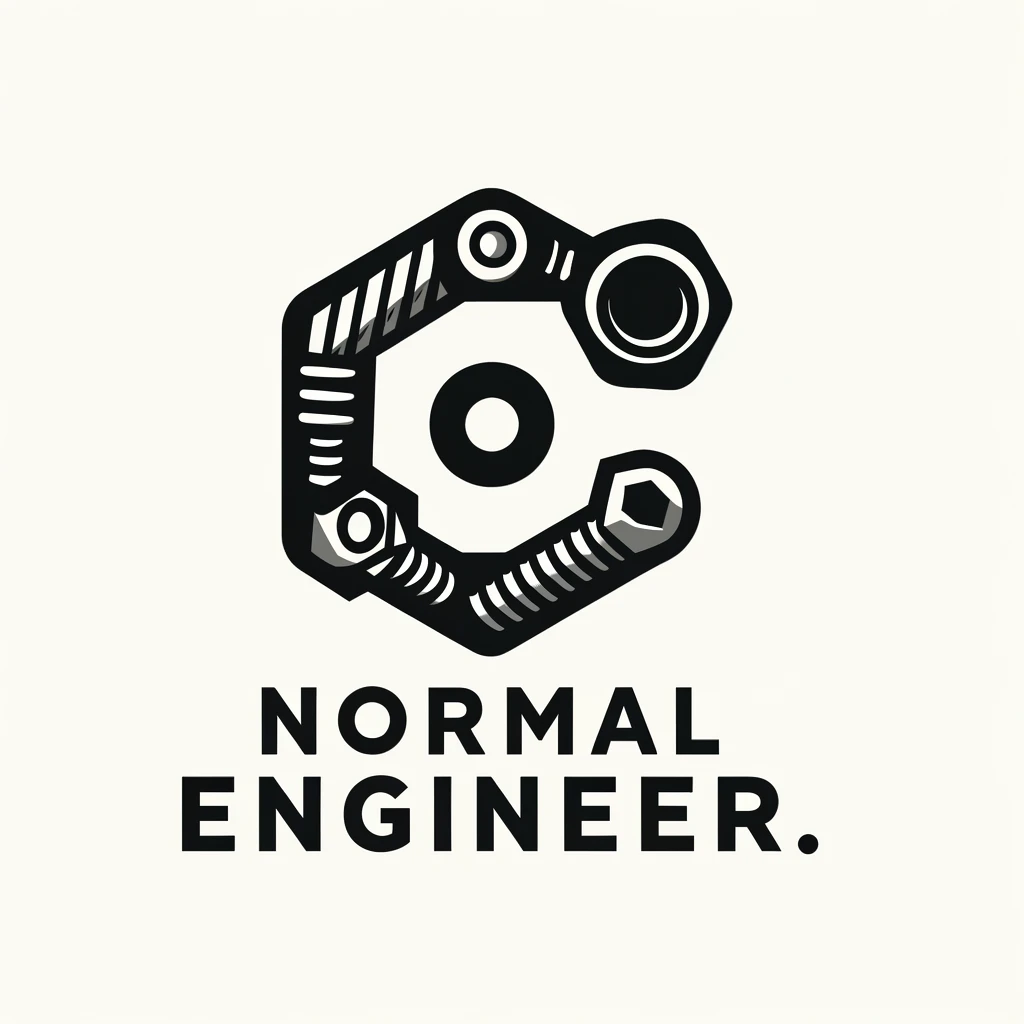| 일 | 월 | 화 | 수 | 목 | 금 | 토 |
|---|---|---|---|---|---|---|
| 1 | 2 | 3 | 4 | 5 | 6 | 7 |
| 8 | 9 | 10 | 11 | 12 | 13 | 14 |
| 15 | 16 | 17 | 18 | 19 | 20 | 21 |
| 22 | 23 | 24 | 25 | 26 | 27 | 28 |
| 29 | 30 | 31 |
- 생산성
- JAX
- obsidian
- Numerical Analysis
- 논문작성
- ChatGPT
- 고체역학
- Python
- WOX
- 텝스
- Linear algebra
- 옵시디언
- Zotero
- 에러기록
- 텝스공부
- 우분투
- IEEE
- 논문작성법
- 수식삽입
- LaTeX
- pytorch
- Dear abby
- 수치해석
- teps
- 딥러닝
- matplotlib
- Julia
- MATLAB
- 인공지능
- Statics
- Today
- Total
뛰는 놈 위에 나는 공대생
[논문작성] Zotero에서 bibtex 내보낼 때 제목형식 바꾸는 방법 본문
참고문헌을 bibtex로 export하는 과정에서 알게 된 내용을 적고자 한다.
문제상황 :
논문을 bibtex 파일로 export하는데 논문에서 요구하는 제목 형식은 2가지가 있다.
Some citation styles, such as APA, require the use of sentence case for titles (e.g., “Oxidation and reduction of iron by acidophilic bacteria”). Others, like the Chicago Manual of Style, require title case (“Oxidation and Reduction of Iron by Acidophilic Bacteria”).
예를 들면
내가 인용하고 싶은 문헌의 제목이 The Story of the Little Mole Who Knew It Was None of His Business 라고 해보자. (번역본으로는 누가 내 머리에 똥쌌어? 라는 책이다.)
그런데 참고문헌을 기록할 때는 The story of the little mole who knew it was none of his business라고 기록이 된다. 물론 예외가 있을 수는 있지만 기본적으로 zotero는 sentence case 스타일로 저장을 한다고 한다. 그러나 어떤 논문에서는 The Story of the Little Mole Who Knew It Was None of His Business와 같이 각 문장에서 전치사 빼고 다 대문자인 형식을 요구할 수도 있다.
그러나 zotero에서 sentence case로 저장되어있으면 export해도 sentence case로 export된다. 이를 바꿀 수 있는 방법 zotero에서 참고문헌을 클릭한 다음 우측의 [정보]탭에서

다음과 같이 sentense case (문장 첫머리는 대문자) -> title case (글자 첫머리는 대문자)로 바꿀 수 있다.
그런데 이 수많은 참고문헌을 한 저널을 위해 title case로 바꾼다면, 나중에 다른 저널에 제출해야할 경우에는 또 sentence case로 바꿔야하니 번거로울 수 밖에 없다.
문제 해결 방법 :
다행히 zotero는 오픈소스 프로그램이라서 이런저런 사람들의 질문과 대답이 잘 이루어져있다. 여기서 추천한 방법은 Better bibtex for Zotero를 설치하는 것이었다. 다음 링크에 들어가면 설치하는 방법이 나와있다.
설치하고 예전처럼 내보내기를 하면

이전과 달리 Better BibTeX가 새로 추가되어있다. 이대로 [Better BibTeX]를 선택해서 내보내면 자동으로 title case로 저장이 된다.

원래 Zotero에서는

다음과 같이 sentence case로 저장되었기 때문에 title이 sentence로 되었던 것이다.

Q. 이전 Zotero에서 내보내는 citation key를 쓰고 싶을 때:
그런데 나는 이미 예전 zotero 기준으로 citation key를 설정해놨었다. 그런데 Better BibTeX에서는 그들이 생각하기에 좋은 형식으로 citation key를 생성했다.
auth.lower + shorttitle(3,3) + year
zotero 위 탭에서 [편집]-[Zotero 환경설정]에 들어가면

citation key formula에서 [zotero]로 바꿀 수 있다. 그 다음에 ok를 눌러도 export하면 zotero 형식으로 바뀌지 않을 것이다.
이는 이미 citation key가 생성되었기 때문에 형식을 바꾸면 재생성해야해서 그렇다.
참고문헌을 마우스 우클릭해서 다음과 같이 refresh BibTeX key를 누르면 된다.

이 과정을 거쳐서 새로 생성하면 다음과 같이 예전 zotero 형식 (저자_(키워드)_연도) 형식의 citation key로 export할 수 있다. betterBibTeX에서는 자신들의 citation key를 추천하기 때문에 예전 zotero citation key로 만들어진 문서가 아니라면 BibTeX에서 추천하는 방식을 쓰는 것도 좋다고 생각한다.
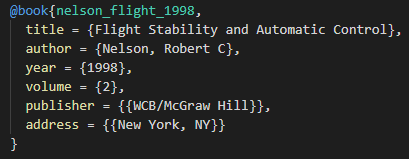
참고자료
https://www.zotero.org/support/kb/sentence_casing
kb:sentence casing [Zotero Documentation]
How do I get titles to show up in sentence case in bibliographies? Some citation styles, such as APA, require the use of sentence case for titles (e.g., “Oxidation and reduction of iron by acidophilic bacteria”). Others, like the Chicago Manual of Styl
www.zotero.org
https://retorque.re/zotero-better-bibtex/installation/
Installation :: Better BibTeX for Zotero
Installation Install by downloading the latest release – if you use Firefox, make sure to right-click and save the XPI file, not just clicking it – and then in Zotero: In the main menu go to Tools > Add-ons Select ‘Extensions’ Click on the gear in
retorque.re
https://forums.zotero.org/discussion/83949/transform-to-title-case-when-exporting-to-bibtex
Transform to title case when exporting to BibTeX
As stated in https://www.zotero.org/support/kb/sentence_casing , Zotero assumes that titles stored in its own database are in sentence case.
forums.zotero.org
'기타 > 논문작성 Writing' 카테고리의 다른 글
| [LaTeX] 여러 줄 주석처리 (0) | 2023.03.16 |
|---|---|
| [LaTeX] Table 만들기 (1) | 2023.03.14 |
| [서지관리프로그램] ENDNOTE/Mendeley/Zotero (3) | 2023.03.06 |
| [논문작성] AIAA 양식 정리 (3) Mathematics (0) | 2023.02.15 |
| [논문작성] 논문쓸 때 유용한 동사 (0) | 2023.02.15 |